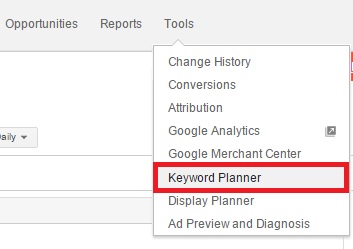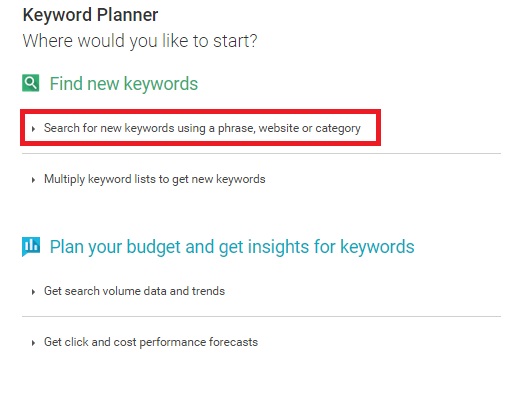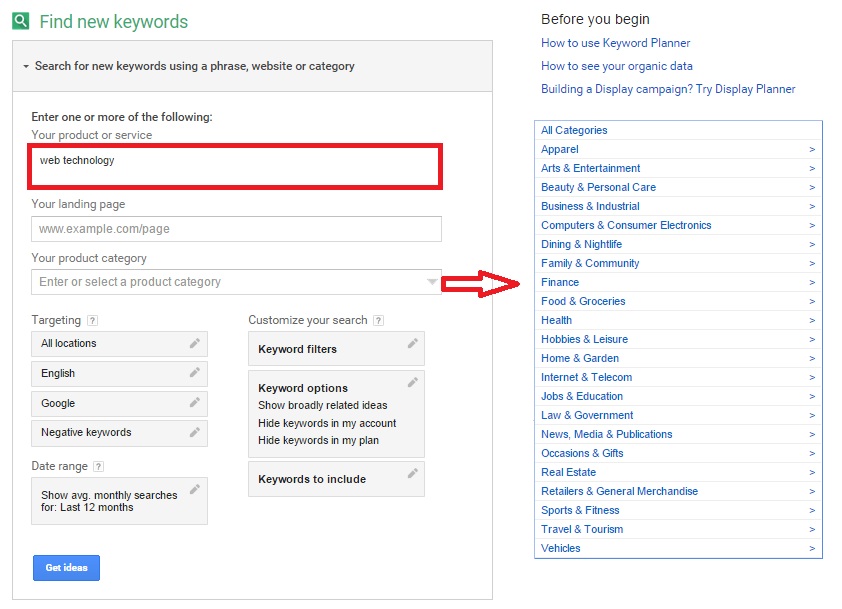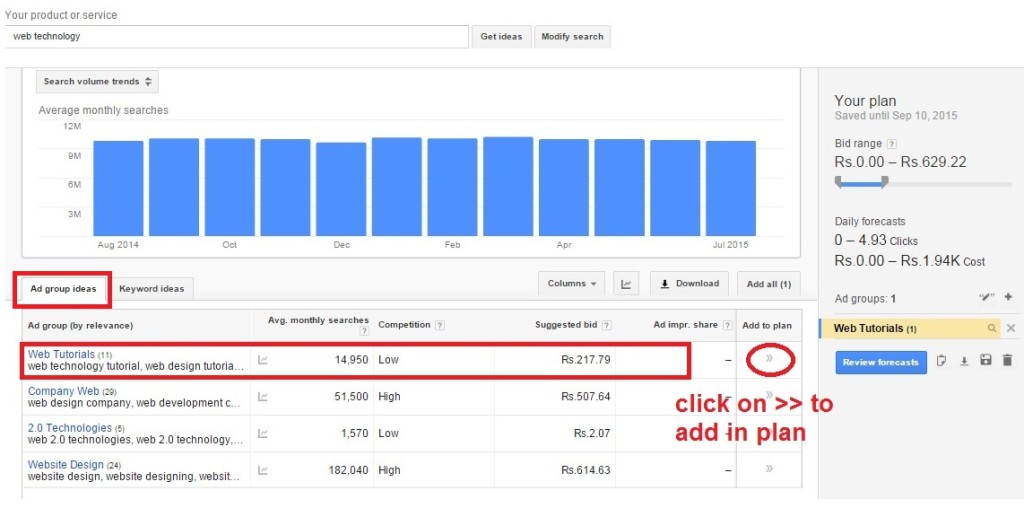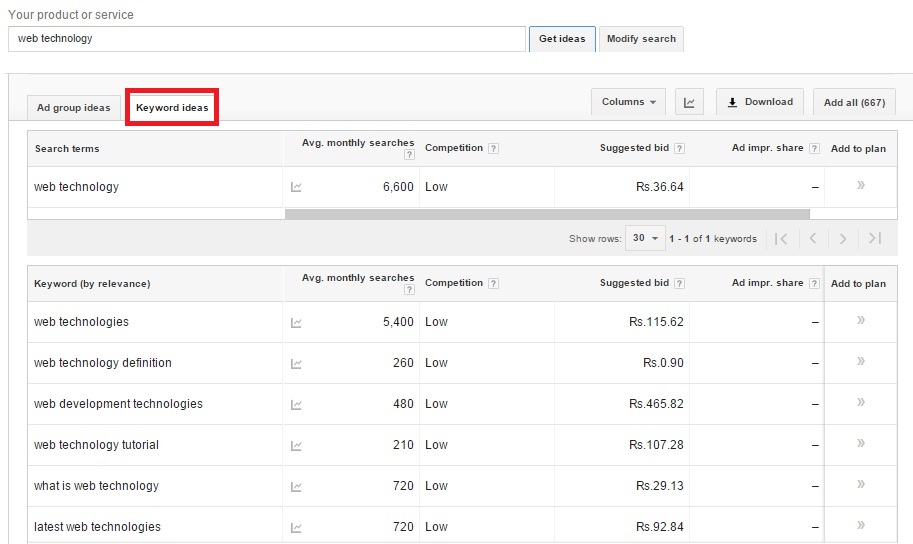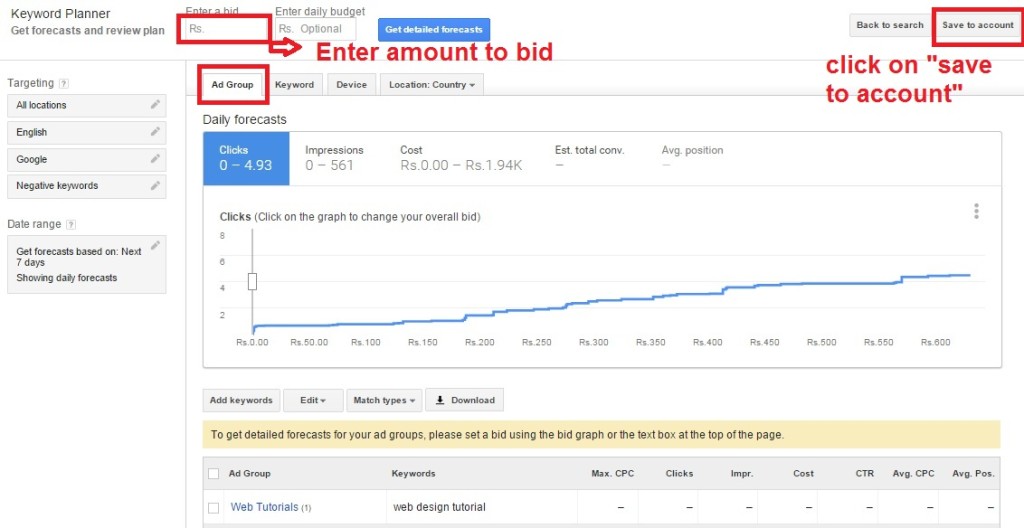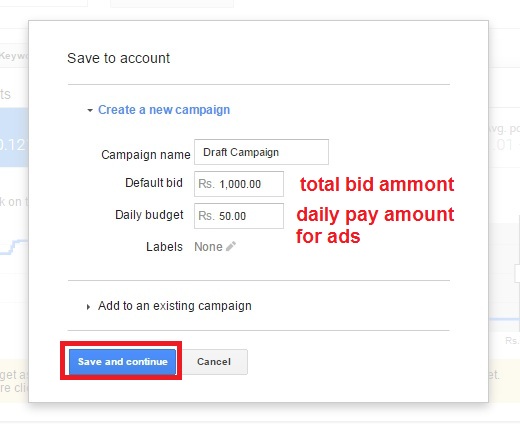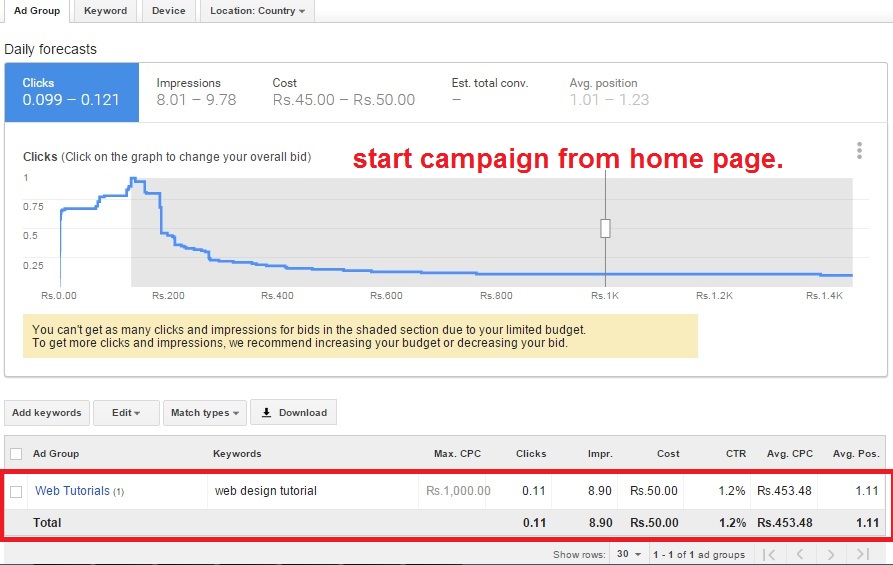Google AdWords keyword planner is a free keyword tool that allow to search for SEO keywords, ad group ideas and keyword ideas.
Keyword Planner tool allows you to find the new keywords for your product or service according to product category.
Google keyword planner has more option like keyword filters, targeted location, keywords everywhere as per your need.
To learn more about keyword planner you must have a Google AdWords account. You need to logged in before starting use of keyword planner.
What is Google AdWords?
If you have not know more about Google AdWords Account then you can see previous article from above link.
How to use Google keyword Planner Tool?
There are 8 steps if you read carefully then you can easily know how to choose keywords for google ads to get high quality lead for your business or services.
8 Steps to learn free google keyword planner
1) First logged in Google AdWords account and open the keyword planner tool from the Tools menu as shown in below screen.
2) Find the new keywords from the search using a phrase or category of website.
3) You just need to enter the keyword for your product or service. Select the category for the product and target location if you required for particular country or location.
According to this report you can see the popularity of the keyword and its generally know High ranking keywords. At this step, we can say this is same as High ranking keyword Finder Tool Like SEMrush.
You can find High ranking keyword for your product or service and can get new customer for your business upon requirement.
Default bid is the amount of total do you want to pay for this campaign.
Daily budget is the amount that you are willing to pay for each day ads display. Finally you need to click on save and continue.
You can see those details with red mark on the following screen that is taken from Google AdWords Keyword Planner Tool.
If you completed all steps then you can start display ads by activating your campaign. To activate your campaign it is required that you have verified your billing address and enough amount in your account wallet.
Benefits of using Keyword Planner
- We can use keyword planner tool for Research Keywords means it can help us in finding new keywords for product or services and you can add keyword in any ad campaign.
- we can use the statistics like search volume and that can help us to decide which keywords are high traffics and we can use those keywords to add new or existing campaign.
As per my personal experience Google AdWords keyword planner tool can help us to find high ranking keyword for any product or services and that can get reach more new customer to success your business.
If you don’t want to start your campaign then still you can use this keyword planner tool for your website SEO and we can use this online tool without any cost.
If you still want more information about the Google AdWords Keyword Planner then you can find the help on google website support using the link Google AdWords Keyword Planner Help.
Conclusion:
There are many free keyword planner tool available all over the internet but I suggest Google keyword finder tool to get more accurate results for any kind of business in the world.
I hope you like this article so please give positive comment and also subscribe to our blog to get more knowledge for free.
We regularly update the content that can help people to get more and more help in business, services and learning.