Each blog should have the email subscription to spread about the post to every user who subscribe to your blog post. Email subscription is the best way to get more traffic on your website.
Once your blogger blog or any other blog has more user subscribed then you blog can get more visit from those subscribers.
If you really interested in free blog without any hosting requirement then should create free blog on google blogger website.
Many free and paid email subscription package available but I like the FeedBurner because it is free for any number of subscription users and its powered by google so no worry about the its bandwidth of active.
Google Feed Burner is also easy to integrate for RSS Feed of your blog and also it can be easily transferred to other email.
I written it by spending sometime so it may help you to get more information about how to use feedburner?
Lest we start that main topic
How to configure FeedBurner?
1) Claim Your Feeds On Google FeedBurner
To claim feed on FeedBurner it required the feed URL of your blog. Feed URL are different according to blog type likes blogger, wordpress or any others. For example, If you are using the blogger blog then it would like the following:
http;//yourdomain.com/feeds/posts/default
If you are using the wordpress URL then it will be like the following:
http;//yourdomain.com/feeds/
If you got the URL then you need to fill the content like in the following form and then need to click on the Next button.
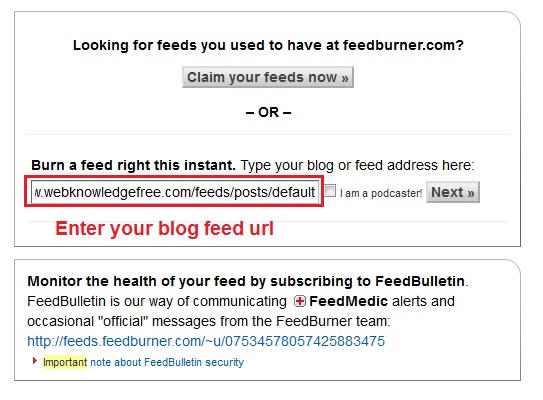
2) Fill Title & Feed Address In Step 2
Now you need to enter the suitable title according to your blog and enter the address which is good to remember and unique related to your blog.
See the below image for better understanding of where you need to enter this and then click on the Next.
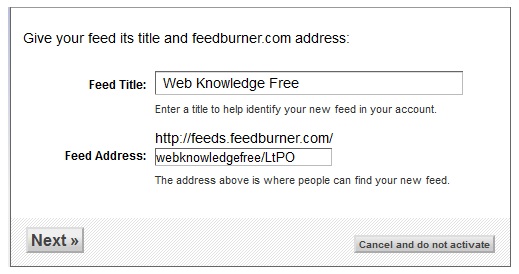
3) Final step to configure the email subscription
After you click on next it will display the message “Congrats! Your FeedBurner feed is now live.”
Then if you want to set more setting then you can click on the Next button other wise click on the “Skip directly to Feed Management” button as displayed on the red mark on the following screen.
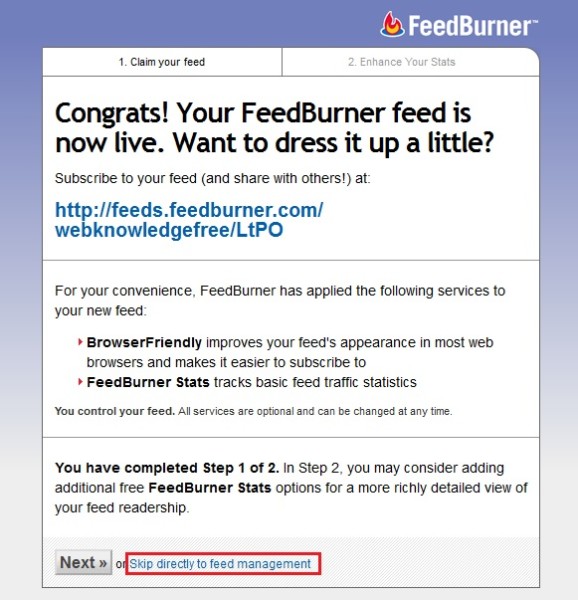
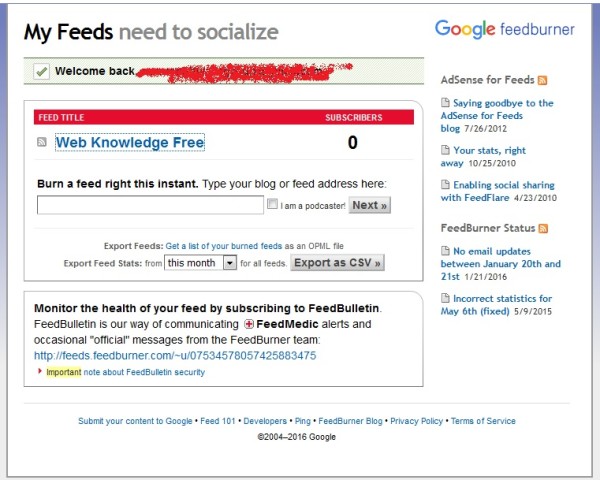
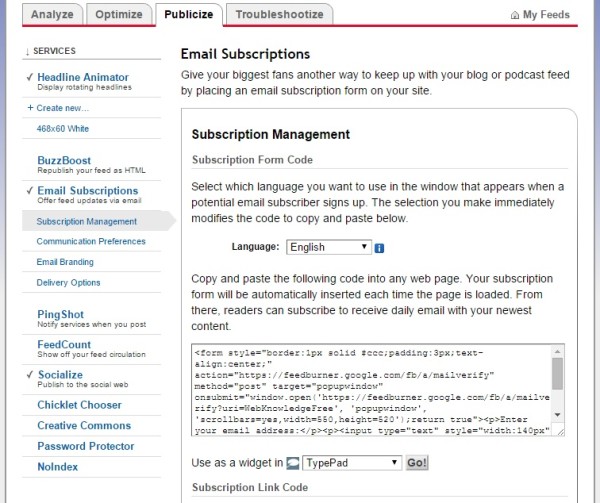
In publicize tab you can configure the more option about the Email Branding, Delivery option as your blog target audience, feed count, subscription management, ping shot etc.
I will write more details about the other features in next post. If you want to more details about the FeedBurner then please subscribe on my blog.
When i setup of blog on blogspot then i used feedburner but now a days there many other newsletter option available free of cost. So i think feedburner for blogger will not be useful any more.
If you are content writer or blogger and working for paid client then you should visit latest article for best blogging platform site for guest posting to increase website or blog domain authority.
see link











Admiring the persistence you put into your blog and detailed information you provide.
It’s good to come across a blog every once in a while that isn’t the same
out of date rehashed information. Excellent
read! I’ve saved your site and I’m adding your RSS feeds to
my Google account.
Touche. Outstanding arguments. Keep up the amazing spirit.
Hurrah, that’s what I was searching for, what a material!
existing here at this webpage, thanks admin of this web page.
I am very happy to read this. This is the kind of anual
that needs to be given and not the random misinformation that is at
the other blogs. Appreciate your sharing this greatest doc.
I’ve been exploring for a little bit fore any high-quality articles or blog
posts on this kind of house . Exploring in Yahoo I at last
stumbled upon this website. Reading this info So i am glad to exhibit that
I’ve a very good uncanny feeling I found out exactly
what I needed. I such a lot certainly will
make certain to do not forget this web site and provides it a glance on a continuing basis.
Hello there, You have done a fantastic job.
I will definitely digg it and in my view recommend to my friends.
I am confident they will be benefited from this web site.
Thank you a bunch for sharing this with all of us you really know what you are
speaking about! Bookmarked. Kindly also visit my site =). We may have a link alternate
agreement between us
I think this is among the most significant info for me.
And i am glad reading your article. But want tto remark on some genjeral things, The website style is wonderful, the articles is
really excellent : D. Good job, cheers
Hi, Neat post. There is a problem together with
your site in web explorer, may test this… IE still is the marketplace chief and
a big portion of other folks will leave out your great writinbg due to this problem.
I’m very happy tto discover ths site. I wanted to thank you
for ones time for this particularly fantastic read!!
I definitely loved every little bit of it annd i also have you bookmarked
to check outt new informatiuon in your website.
Fantastic web site. Lots oof useful information here.
I am sending it to some pals ans also haring in delicious.
And naturally, thank you for yokur sweat!
I always used to read piece of writing in news papers but now
as I am a user of web therefore from now I am using net for articles
or reviews, thanks to web.
Truly a good deal of valuable material!
Best Essay writing
buy essay help