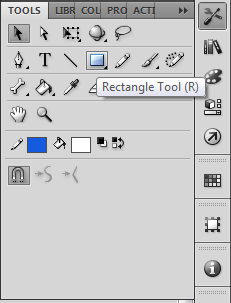
2) Select the created shape and Right click on selected shape and create the symbol by select the convert to symbol option. see the below image.
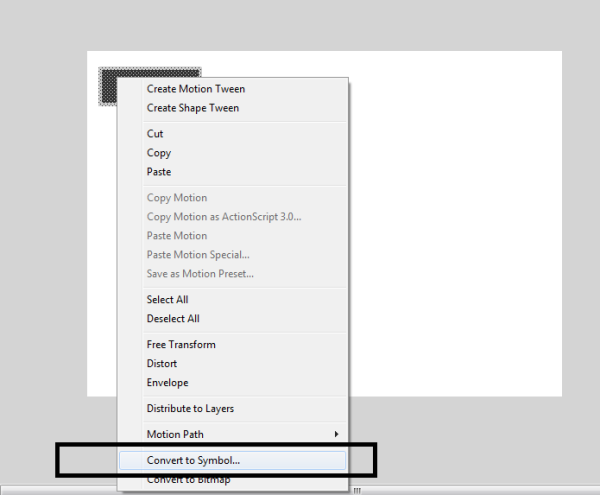
3) Name the appropriate to the symbol like linkbutton.
4) Now select the properties window from the toolbar and give the name to the symbol to access this symbol to in action script. see the image.
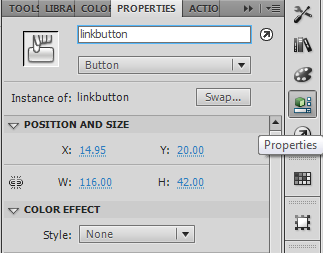
5) Select frame and right click on it and this will open the window to write the action script.
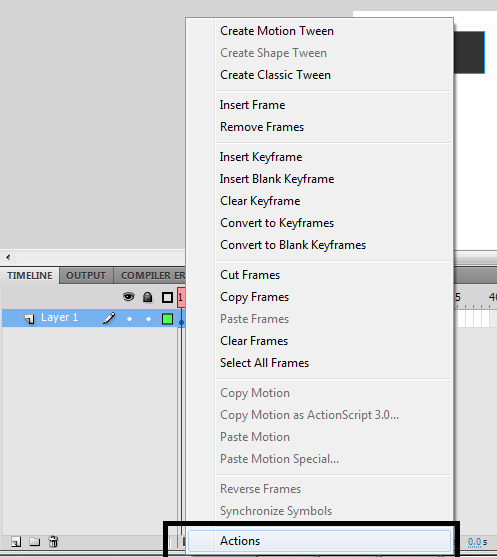
6) Write the following action script code in that window.
import flash.events.MouseEvent;import flash.net.navigateToURL;import flash.net.URLRequest;linkbutton.addEventListener(MouseEvent.CLICK,onLinkButtonClicked_EH);function onLinkButtonClicked_EH(event:MouseEvent):void{navigateToURL(new URLRequest(“http://yoururl.com”),”_blank”);}
7) Last pres Ctrl+Enter button to run the swf.
See Related Tutorial
Adobe Flash Player
Fullscreen Flash
Server Side Playlist for Flash Media Server










