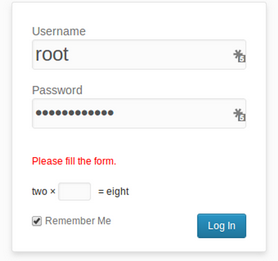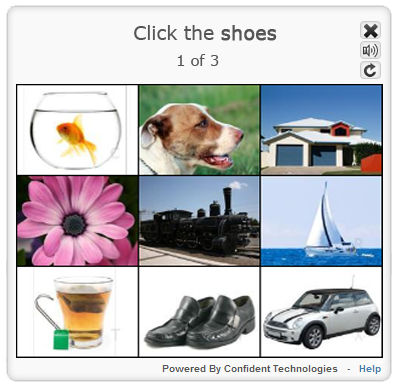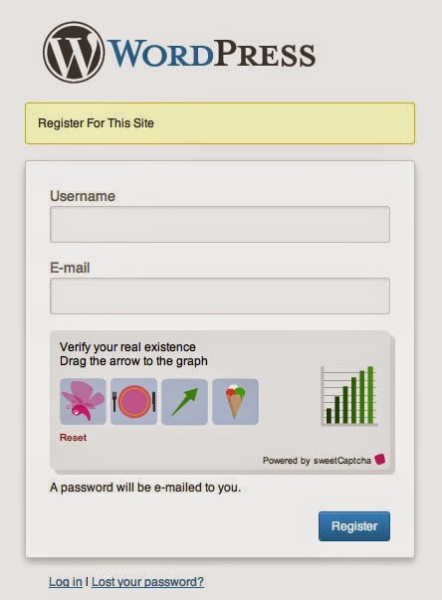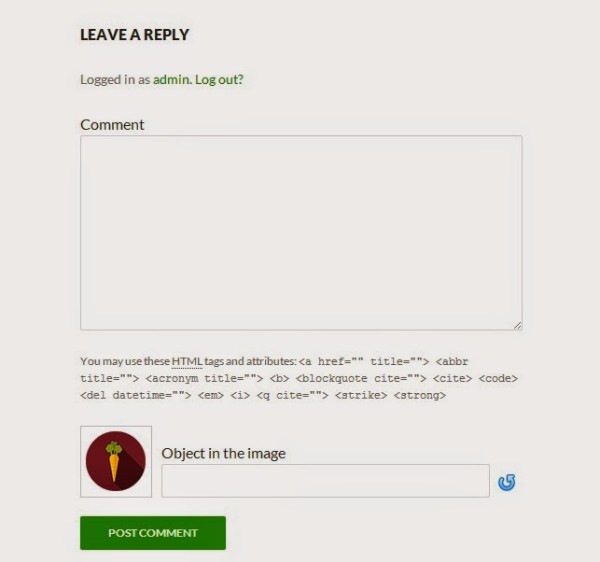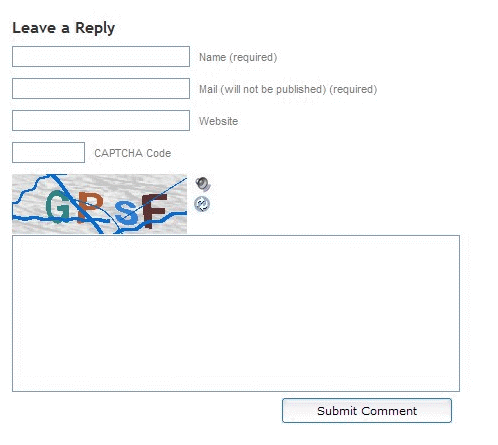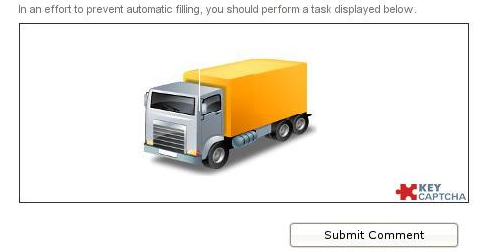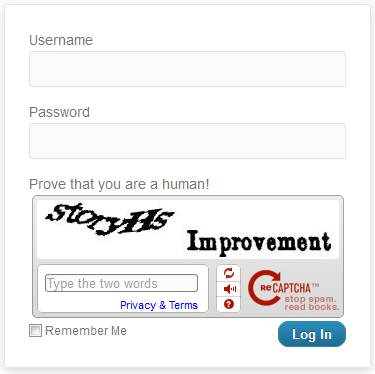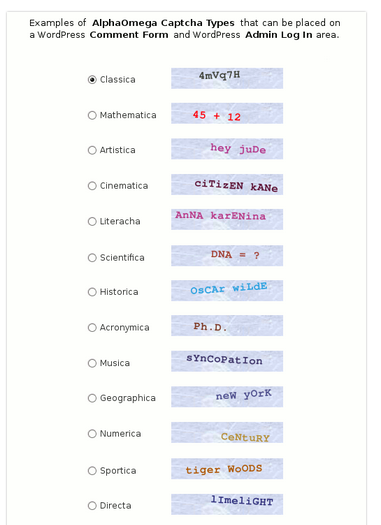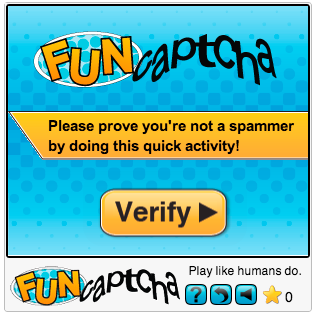Before i write the list of the captcha plugin, i want to know you the some information about the captcha. A CAPTCHA is a one program that protects websites against automatic bots by generating and grading tests that humans can pass but current computer programs cannot.
CAPTCHA plugin is used to integrate within registration form, contact us, comment forms, logins, registration forms and password resets.
1) Captcha WordPress Plugin
Features:
Display: You can use letters and numbers in captcha or just one of these two things – either letters or numbers.
Actions: The basic math actions are used – add, subtract, multiply.
Label: You can add a label to display captcha in the form.
View Details of Captcha WordPress Plugin
2) Confident Captcha WordPress Plugin
Confident CAPTCHA™ is a clickable, picture CAPTCHA that stops spam and malicious bots, while remaining a very easy CAPTCHA for people to solve. All your website visitors have to do is click a few specific pictures on the CAPTCHA to prove they are human and not a bot.
Features:
Picture-based CAPTCHA, easy to use
No typing required for Confident CAPTCHA
CAPTCHA audio option
Mobile-optimized CAPTCHA version available
Fail-over coverage so your site is always CAPTCHA protected
Confident CAPTCHA is supported in every major browser
Optional: Generate revenue by allowing companies to advertise in the CAPTCHA on your website.
View Details of Confident Captcha WordPress Plugin
3) Sweet Captcha WordPress Plugin
Features:
Fun and illustrated, easy and playful for human to solve
Choose a theme suitable for your website, or just play it random
Sweet Captcha translates to 17 different languages
Full mobile support! Tested for iPhones, iPads and Android devices
Cross browser support, tested for all modern web browses
View Details of Sweet Captcha WordPress Plugin
4) Image Captcha WordPress Plugin
Image Captcha plugin is a powerful captcha protection for WordPress login and comment forms. Image Captcha – it’s free and easy to use tool that will protect you from spam in the comments and prevent hacking the admin panel. In order to post comments or login, users will have to enter the name of the object in the picture. This prevents spam from automated bots. You can also set a ban by ip-address after three wrong inputs.
Features:
Captcha on login form
Captcha on Comment form
Ban by ip-address after three wrong inputs
5) SI captcha WordPress plugin
Adds CAPTCHA anti-spam methods to WordPress forms for comments, registration, lost password, login, or all. In order to post comments or register, users will have to type in the code shown on the image. This prevents spam from automated bots. Adds security. Works great with Akismet. Also is fully WP, WPMU, and BuddyPress compatible.
Features:
Configure from Admin panel
Valid HTML
Section 508 and WAI Accessibility Validation.
Allows Trackbacks and Pingbacks.
Setting to hide the CAPTCHA from logged in users and or admins
6) CAPTCHA – KeyCAPTCHA WordPress plugin
Anti-spam protection. Social advertising. Monetization through commercial ads.
Anti-spam protection. Monetization through commercial ads.
Anti-spam protection. Social advertising.
Anti-spam protection without any ads.
Social Features:
You may support charity funds by enabling social advertising in our CAPTCHA. Also you can earn money by specifying social and commercial advertising shares in CAPTCHA on your website.
View Details of KeyCAPTCHA WordPress Plugin
7) Easy Captcha WordPress plugin
Easy Captcha is an ideal solution for those who want to try different types of captcha to achieve an optimal site usability and captcha protection ratio. It allows a WordPress site owner to choose which captcha should be used on a particular page.
Currently the plugin supports 3 types of captcha:
Hidden captcha,
Simple image captcha,
Google reCaptcha
Hidden Captcha is invisible to site visitors and does not assume any specific user actions. It just checks that a visitor behaves like a human. Although it might seem that Hidden Captcha does not fully correspond to the definition of CAPTCHA (found at the end of the FAQ), it still distinguishes a human from a bot based on natural human behavior. Hidden Captcha also allows checking whether a visitor’s browser has JavaScript and Cookies enabled.
Simple Captcha works in a traditional manner: it shows an image and requires a user to enter a captcha code. Simple Captcha stores captcha values on the server side using a custom session approach.
reCaptcha is a reliable and powerful captcha service provided by Google for free. Please visit reCaptcha site for more details
Any type of captcha from above may be added to the following WordPress site places:
Comment forms,
Login page,
Registration page,
8) AlphaOmega Captcha & Anti-Spam Filter WordPress plugin
The AlphaOmega Captcha & Anti-Spam Filter provides interesting and unique captchas to enhance and secure your WordPress pages. The ANTI-SPAM FILTER included blocks spam and filters posted user Comments for inappropriate content.
Additionally, the new SPAM COUNTER feature provides you with an indication of the nature and magnitude of the spamming activity directed against your WordPress pages.
Features:
SPAM COUNTER to provide an indication of the spamming activity directed against your WordPress pages.
Captcha functionality can be placed on your WordPress Comment Form and WordPress Admin Log In area.
Customizable Anti-Spam Filter allows you to completely block spam-related Comments.
Multiple captcha positions are possible on your WordPress Comment Form.
Captcha images are clean, legible, visually appealing and interesting, thus enhancing the look of your WordPress posts.
9) Blue Captcha WordPress plugin
Blue Captcha is a powerful and highly customized WordPress plugin that effectively protects your WP blogs from spammers and unwanted persons. It is easily installed and provides high protection against spammers, bots or unwanted persons.
Features:
It can be applied to any of the following : login form, registration form, commentary form or password recovery form
It’s highly customized
It has 7 predefined CAPTCHA difficulty levels to choose from – of course, you can adjust your CAPTCHA settings and create a custom level
The possible CAPTCHA customizations are more than enough
It can apply the same or totally different CAPTCHA settings on login form, registration form, commentary form and password recovery form
It can display CAPTCHA to only non-registered users or registered users
It can preview CAPTCHA image before applying it
It supports 5 different fonts and 30 different background images
It supports single or double CAPTCHA layer
10) FunCaptcha – game CAPTCHA WordPress plugin
Spammers abuse your site, but users hate typing out twisty letters or ad phrases (aka CAPTCHA and reCAPTCHA). Automated spam filters make mistakes and require constant checking. FunCaptcha presents a mini-game CAPTCHA that blocks the bots while giving your users a few moments of fun. It’s a real security solution hardened by experts and automatically updated to provide the best protection.